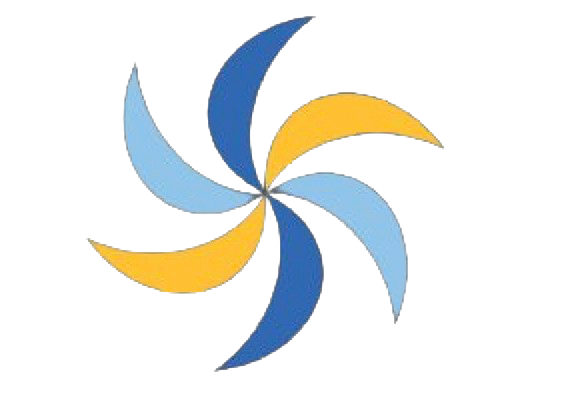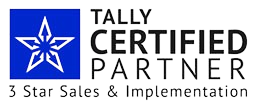TallyPrime is an essential tool for businesses that require seamless accounting, inventory management, and GST compliance. Keeping your software updated ensures that you have access to the latest features, bug fixes, and security patches that help improve efficiency and keep your business operations running smoothly. In this comprehensive guide, we will take you through the three quick steps to get the latest TallyPrime update, ensuring you stay up-to-date with the latest advancements.
Table of Contents
ToggleStep 1: Check for the Latest Version
Before proceeding with the update, it is crucial to determine which version of TallyPrime you are currently using and compare it with the latest available version. Here’s how you can do it:
- Open TallyPrime on your system.
- Navigate to Help > About to check the current version installed on your device.
- Visit the official Tally Solutions website or Synergy Soft Solutions to check for the latest available version.
- Read the release notes to understand the new features, enhancements, and bug fixes introduced in the latest update.
By comparing your existing version with the newest release, you can determine whether you need to update your software.
Step 2: Download the Latest Update
Once you have confirmed that an update is available, follow these steps to download the latest version of TallyPrime:
- Go to the Tally Solutions official website.
- Navigate to the Download section and select TallyPrime.
- Choose the latest release version and click on the Download button.
- Save the downloaded setup file in a secure location on your system.
It is advisable to back up your data before proceeding with the installation to prevent any data loss or unexpected errors during the update process.
Step 3: Install and Activate the Update
After downloading the update, the next step is to install and activate it on your system. Follow these instructions carefully:
- Double-click on the downloaded setup file to initiate the installation process.
- Follow the on-screen instructions to install the latest TallyPrime update.
- Once the installation is complete, open TallyPrime and allow it to apply necessary updates to your company data.
- If required, re-activate your license using your registered Tally credentials.
- Verify that the new version is working correctly by checking the version details in Help > About.
Best Practices for Updating TallyPrime
To ensure a smooth update process, consider following these best practices:
- Backup Your Data: Always take a backup of your existing data before initiating the update to prevent data loss.
- Check System Compatibility: Ensure that your operating system meets the necessary requirements for the latest TallyPrime update.
- Stable Internet Connection: Use a reliable internet connection to avoid interruptions while downloading or activating the update.
- Test in a Trial Environment: If you are running a business-critical system, test the update on a trial machine before deploying it on the main system.
Why Updating TallyPrime is Important?
Regular updates in TallyPrime bring multiple benefits that help businesses improve efficiency, security, and compliance. Some key reasons to keep your software updated include:
- Enhanced Performance: Bug fixes and optimizations ensure a smoother user experience and faster operations.
- Latest Features: Gain access to new functionalities that can improve business processes and financial management.
- Security Improvements: Updated versions come with the latest security patches, protecting your system from vulnerabilities and threats.
- Regulatory Compliance: Stay compliant with the latest tax laws, GST regulations, and statutory requirements by keeping your TallyPrime updated.
Need Help with TallyPrime Updates?
If you encounter any issues during the update process or need expert assistance, Synergy Soft Solutions is here to help! Our team of professionals can assist you with smooth updates, troubleshooting, Tally customization, and end-to-end support for your business needs.
Stay ahead with the latest TallyPrime updates and keep your business running efficiently without interruptions!
Conclusion
Updating your TallyPrime software is a straightforward process that ensures you have access to the latest features, security enhancements, and regulatory compliance updates. By following the three simple steps outlined above—checking for the latest version, downloading the update, and installing it—you can keep your business operations smooth and efficient. Always remember to back up your data before updating and follow best practices to ensure a seamless transition. Staying updated with TallyPrime helps you stay ahead in managing your financial processes with ease and efficiency.
Frequently Asked Questions (FAQ)
1. Is it mandatory to update TallyPrime?
While it is not mandatory, updating TallyPrime is highly recommended as it provides new features, security patches, and regulatory compliance updates.
2. How often does Tally release updates?
Tally releases updates periodically to improve functionality, address bugs, and implement regulatory changes. You can check the official Tally website for the latest updates.
3. Can I update TallyPrime without losing my data?
Yes, you can update TallyPrime without losing your data. However, it is always advisable to take a backup before proceeding with the update.
4. What should I do if I face issues during the update?
If you encounter any issues while updating TallyPrime, you can reach out to Synergy Soft Solutions for expert assistance and troubleshooting.
5. Will my customizations remain intact after the update?
Most customizations remain intact, but it is recommended to test them in a trial environment before applying updates to your live system.
6. How can I verify if my TallyPrime update was successful?
You can check the version details in Help > About within TallyPrime to confirm if the update was applied successfully.