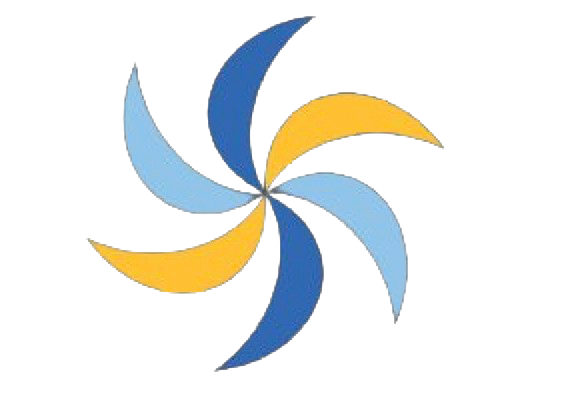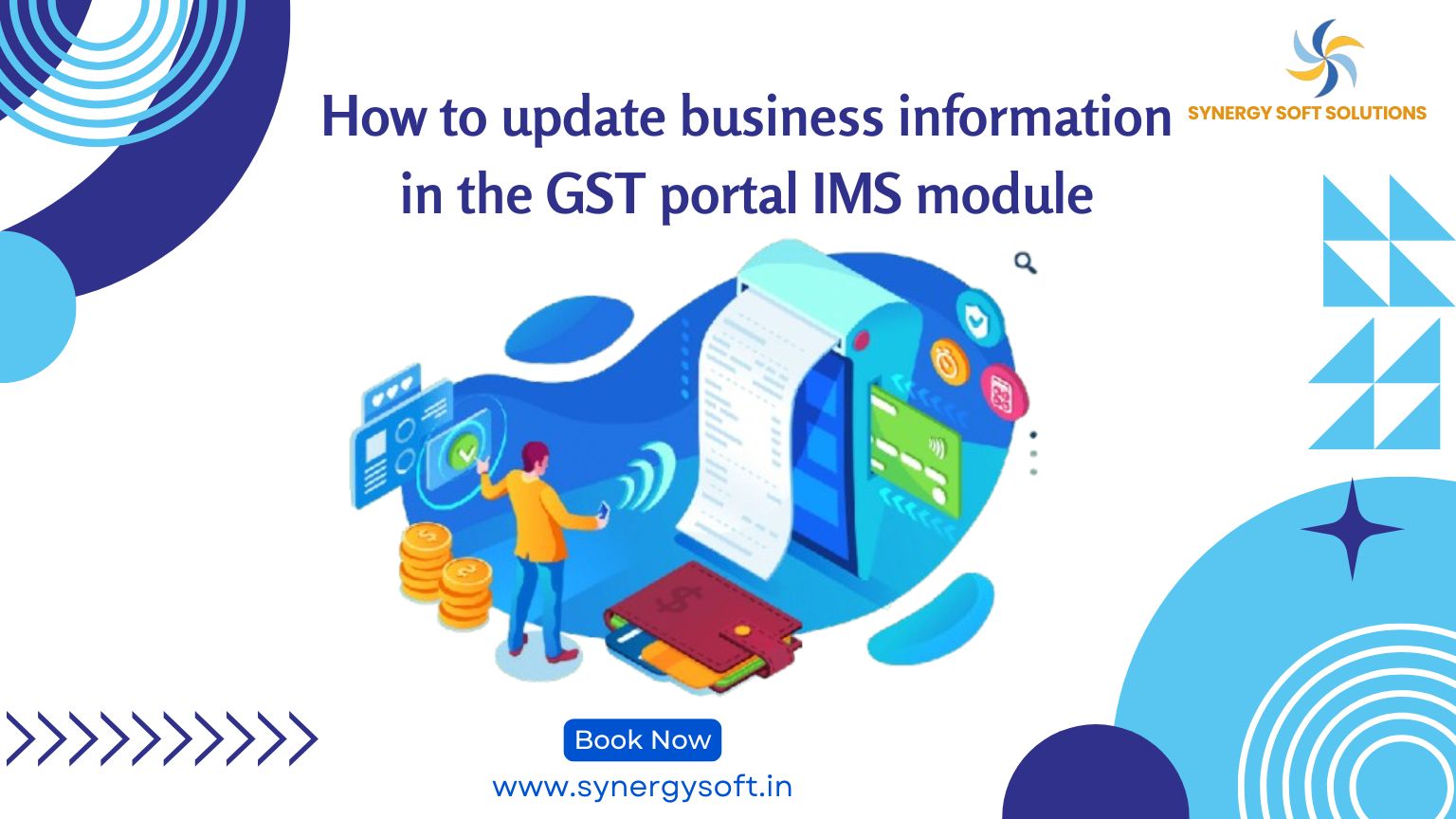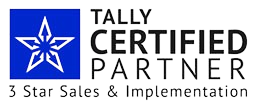The GST (Goods and Services Tax) portal’s IMS (Information Management System) module is an essential tool for managing business details and ensuring compliance with tax regulations. Keeping your business information up-to-date in the IMS module is not only a legal requirement but also ensures that your GST filings and other operations proceed smoothly. In this guide, we will walk you through the steps to update your business information in the GST portal IMS module efficiently.
Table of Contents
ToggleWhy Updating Business Information is Important
- Regulatory Compliance: GST law mandates accurate and up-to-date information for all registered taxpayers.
- Avoid Penalties: Incorrect or outdated information can lead to fines or penalties.
- Smooth Operations: Updated details help in seamless GST return filings and communication with tax authorities.
- Enhanced Credibility: Ensuring accurate details boosts the credibility of your business with stakeholders.
Step-by-Step Guide to Update Business Information
- Log in to the GST Portal
- Visit the official GST portal a Gst Govt
- Enter your credentials, including your GSTIN (GST Identification Number), username, and password.
- Complete the CAPTCHA and click on Login.
- Access the IMS Module
- Navigate to the Services menu on the dashboard.
- Click on Registration and then select Amendment of Registration Non-Core Fields.
- The IMS module will open, displaying your business’s current details.
- Choose the Section to Update
- Identify the information you need to update, such as:
- Business name
- Address of principal or additional places of business
- Contact details (email, phone number, etc.)
- Authorized signatories
- Select the relevant section for modification.
- Identify the information you need to update, such as:
- Make the Necessary Changes
- Edit the required fields with the updated information.
- Ensure that the details align with your official documents (e.g., PAN, Aadhaar, business licenses).
- Upload Supporting Documents
- For certain changes, you may need to upload proof documents, such as:
- Address proof (utility bill, property tax receipt, etc.)
- Updated PAN or Aadhaar
- Authorization letters for signatories
- Ensure documents are in the correct format (e.g., PDF or JPEG) and meet the file size requirements.
- For certain changes, you may need to upload proof documents, such as:
- Save and Review Changes
- After making the changes, click on Save.
- Review the updated information for accuracy.
- Confirm that all mandatory fields are filled in.
- Submit for Approval
- Click on Submit to send your request for approval by the tax authorities.
- Use your Digital Signature Certificate (DSC) or Electronic Verification Code (EVC) to authenticate the submission.
- Track the Status
- Navigate to the Services menu and select Track Application Status.
- Enter the Application Reference Number (ARN) provided upon submission to check the status of your request.
- Once approved, the changes will reflect in your GST profile.
Common Issues and Troubleshooting Tips
- Login Issues: Ensure your credentials are correct and clear your browser cache if you encounter login problems.
- File Upload Errors: Check file size and format requirements before uploading.
- Delayed Approval: Follow up using the ARN if the approval takes longer than expected.
- Technical Glitches: Use an updated browser and stable internet connection to avoid disruptions.
How Synergy Soft Can Help
At Synergy Soft, we specialize in providing seamless GST solutions, including assistance with updating business information in the GST portal IMS module. Our expert team ensures compliance and minimizes the hassle of navigating through complex processes. Contact us today for personalized support and software solutions tailored to your business needs.
FAQ : GST portal IMS module and Synergy Soft Solutions
What is the IMS module in the GST portal?
The IMS (Information Management System) module is a feature within the GST portal that allows businesses to manage and update their registration details, ensuring compliance with GST regulations.
Can I update my business information multiple times?
Yes, you can update your business information as needed. However, each update requires approval from the GST authorities.
What documents are required for updating business information?
Required documents vary based on the update. Common documents include address proof, updated PAN or Aadhaar, and authorization letters for signatories.
How long does it take for the changes to be approved?
Approval times may vary but typically take a few days. You can track the status using the ARN provided during submission.
What should I do if my request is rejected?
Review the rejection reasons provided by the GST portal. Make the necessary corrections and re-submit the application.
Can I seek professional help for updating my information?
Absolutely. Experts like Synergy Soft can assist you with the process to ensure accuracy and compliance.