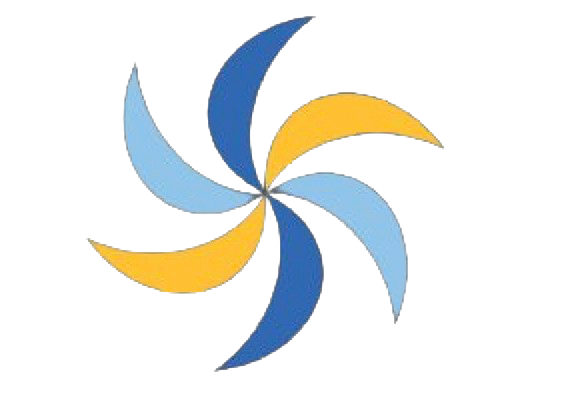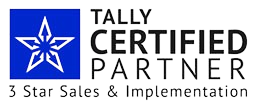Embark on a journey of discovery as we delve into the intricacies of TallyPrime’s Dashboard. From navigating the Dashboard interface to customizing tiles to suit your needs, we’ll cover everything you need to know, including setting up Dashboard as your go-to home screen and implementing security measures to safeguard sensitive information.

The Dashboard in TallyPrime serves as a centralized hub for all your critical business data, facilitating in-depth analysis and providing valuable insights. Drawing information from over 350 TallyPrime reports, it acts as a comprehensive monitoring tool, offering a holistic view of your business’s overall health. From sales and purchase trends to asset management and cash flow, the default Dashboard provides an array of tiles designed to give you a snapshot of your business’s performance. Plus, with the flexibility to add or remove tiles, you can tailor the Dashboard to meet your specific needs.
But the Dashboard is more than just a data aggregator. It seamlessly integrates various pieces of information, allowing you to gain a deeper understanding of your business dynamics. Whether you’re examining group data, ledger details, or cost center insights, the Dashboard presents a cohesive picture of your business landscape.
Visual representations such as bar and line graphs make it easy to spot trends and make comparisons, simplifying the analysis of vast amounts of data. And with options to customize the display, including the ability to toggle between numerical systems, you can ensure that the Dashboard meets your exact requirements.
Configure the Dashboard to your liking, whether it’s adjusting individual tiles or optimizing the entire layout. Each tile comes with its own set of configuration options, giving you full control over your Dashboard experience.
Need to focus on a specific tile? Simply expand it for a closer look. And if you prefer to have the Dashboard as your default home screen, TallyPrime makes it easy to set up, ensuring quick access to vital information every time you log in.
In essence, the Dashboard in TallyPrime isn’t just a tool—it’s your gateway to a deeper understanding of your business. Explore its features, unlock its potential, and empower yourself to make informed decisions that drive your business forward.